




|

|

|

|
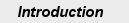
|

|

|

|
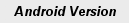
|

|
|

|
| Email contact |
|
|
Rodent's Revenge has no mouse interface, and the game rodent can only be controlled by means of the keyboard. Rodent's Vengeance (abbreviated RV) addresses this lack by adding mouse control:
|
Keyboard Keyset #1
|
Keyboard Keyset #2
|
||||||||||||||||||
|
Keypad Keys
|
Simultaneous Arrow Keys
|
Rodent's Revenge game level 5 is probably the most enjoyable playing level, but because of its difficulty, it is a bit too hard for a player to win. An experienced player may beat this level one time in five, with a bit of luck. Rodent's Vengeance addresses the level 5 excessive difficulty problem:
In Rodent's Revenge when a player advances to some levels, such as game level 6, the rodent is automatically placed at the center of the board, which leaves the rodent completely surrounded by wall pieces. For those who prefer to use horizontal and vertical moves exclusively to direct the rodent, this results in the loss of one rodent life, which is a bit irritating!
For Rodent's Revenge the cats have a very limited intelligence. They appear to know where the rodent is located, and attempt to move directly toward it, but they become easily blocked by narrow sets of bush and wall pieces. They don't know how to move around blocking structures.
When playing the Rodent's Revenge game, there is no way to save or restore a game.
The Rodent's Revenge game board size is constant, a 23 piece by 23 piece square, which cannot be changed.
Rodent's Revenge is limited to only one game board color set.
Rodent's Revenge can only be played on earlier revisions of Windows.